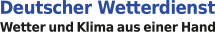How can I place an order in the DWD WetterShop?
1. Shopping cart
Choose the product you wish to order and add it to your shopping list by clicking on the button 'Add to cart'. You can change the items in your shopping cart at any time before submitting the order, e.g. change the quantity or delete an item (by clicking on the 'Remove item' symbol), or cancel the whole order. Once your choices are complete click on the 'Order now (Checkout)' button to proceed to the next step of the order process.
2. Checkout
If you already have a customer account with the WetterShop, then log in using your e-mail address and password; otherwise you need to register first as a new customer by clicking on the 'Register' button. Your personal details will be collected, processed and used in compliance with the rules on the protection of personal data (Data Protection). The data will not be used for any other purpose or be passed on to third parties. By clicking on the 'Continue' button you will be guided to the next step of the order process.
3. Check billing address
Here you can check your billing address and, if you have items for dispatch by post in your cart, choose whether you want the order delivered to a different address. Click on the 'Continue' button to go to the next step of the order process.
4. Check shipping address & select shipping method
If you have items for dispatch by post in your cart please select the shipping address where you want the order to be sent to. Click on the 'Continue' button to proceed to the Shipping Method and shipping costs, which you need to confirm by ticking. Click on the 'Continue' button to go to the next step of the order process.
5. Select payment method
Select your preferred Payment Method and click on the 'Continue' button to proceed. Depending on the payment method selected, further details will be displayed for your information, which you confirm by clicking on the 'Continue' button.
6. Completing the order, Terms & Conditions and Right of Withdrawal
Before you submit your order, all the details will be displayed to you on the 'Order Review' page: the items you are buying, the shipping and billing addresses you have selected and your contact details. Please check that the details are correct and read our Terms & Conditions and Withdrawal information carefully. In order to proceed with the order you need to confirm that you agree with our Terms & Conditions and have read the information on the right of withdrawal (please tick). To send off the order, please click on the 'Buy for €XX.xx' button. By submitting the order, you will make a legally binding offer to us. Depending on the payment method chosen by you, you will be forwarded to a payment provider or the 'Order Success' page.
Consumers' Right to Withdraw
Information about the right to withdraw can be found here.